TextUtility App Launched
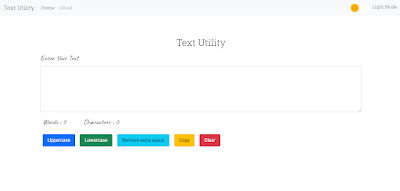
TextUtility Application Launched We have recently launched our new application TextUtlity . It is an free online text editing tool where you can convert your text to lowercase, also convert you text to uppercase, Copy the text, And also you can remove extra spaces. Also it will count the number of words and number of characters for you so that you can make a preety good paragraph for your work within your word limitation. For working in night light we have also added Dark Theme so that your eyes will always have comfort. Also al of your devices are compatibe to our website. So why are you waiting. Use now TextUtility
