Flask Cheatsheet
What is Flask
Flask is a micro web framework written in Python. It is classified as a microframework because it does not require particular tools or libraries. It has no database abstraction layer, form validation, or any other components where pre-existing third-party libraries provide common functions.
Importing Flask
from flask import FlaskMost used import functions
These are some of the most used import functions
from flask import Flask, render_template, redirect, url_for, requestBoilerplate
This is the basic template or barebone structure of Flask.
from flask import Flask
app = Flask(__name__)
@app.route("/")
def hello_world():
return "<p>Hello, World!</p>"
app.run()route(endpoint)
This is to make different endpoints in our flask app.
@app.route("/")Route method
Allowing get and post requests on an endpoint.
methods = ['GET', 'POST']Re-run while coding
This is used to automatically rerun the program when the file is saved.
app.run(debug=True)Change host
This is used to change the host.
app.run(host='0.0.0.0')Change port
This is used to change the port.
app.run(port=80)SQLAlchemy
from flask_sqlalchemy import SQLAlchemyDatabase URI
This is the database's address.
app.config['SQLALCHEMY_DATABASE_URI'] = 'mysql://username:password@localhost/db_name'
or
app.config['SQLALCHEMY_DATABASE_URI'] = 'sqlite:/Initialization
This is used to initialize SQLAlchemy.
db = SQLAlchemy(app)
Creating Model
Class to get data from database and to send data to the database.
class TableName(db.Model):
column_1 = db.Column(db.Integer, primary_key=True)
column_2 = db.Column(db.String(80), nullable=False)
column_3 = db.Column(db.String(12), nullable=False)
Get all data(.all())
This is used to get all the data from the database.
data = ClassName.query.filter_by().all()
Filtered data(.first())
This is used to get the first dataset from the list returned by the filter_by function. You can get targetted data by this.
data = ClassName.query.filter_by().first()
Send/add data to database
This is used to send/add data to the database.
data_to_send = ClassName(column_1=dataset1, column_2=dataset2, column_3=dataset3)
db.session.add(data_to_send)
db.session.commit()
Delete data from the database
This is used to delete data from the database.
data_to_send = ClassName(column_1=dataset1, column_2=dataset2, column_3=dataset3)
db.session.delete(data_to_send)
db.session.commit()
Request method
This is used to know what request is made(get/post).
request.method
Render Template
This is used to pass whole html file directly.
render_template("file.html")
FSADeprecationWarning
app.config['SQLALCHEMY_TRACK_MODIFICATIONS'] = True|False
Creating Database file
This is used to create a database file
from yourapplicationname import db
db.create_all()
exit()
Method to return database items
This is used to return database items.
def __repr__(self) -> str:
return f"{self.item}"
Printing returned content from the method
This is used to print returned database items.
data = ClassNameWithMethod.query.all()
print(data)
Flask Documentation
https://flask.palletsprojects.com/en/latest/
Flask SQLAlchemy Documentation
https://flask-sqlalchemy.palletsprojects.com/en/2.x/
//test.db'Initialization
This is used to initialize SQLAlchemy.
db = SQLAlchemy(app)
Creating Model
Class to get data from database and to send data to the database.
class TableName(db.Model):
column_1 = db.Column(db.Integer, primary_key=True)
column_2 = db.Column(db.String(80), nullable=False)
column_3 = db.Column(db.String(12), nullable=False)Get all data(.all())
This is used to get all the data from the database.
data = ClassName.query.filter_by().all()Filtered data(.first())
This is used to get the first dataset from the list returned by the filter_by function. You can get targetted data by this.
data = ClassName.query.filter_by().first()Send/add data to database
This is used to send/add data to the database.
data_to_send = ClassName(column_1=dataset1, column_2=dataset2, column_3=dataset3)
db.session.add(data_to_send)
db.session.commit()Delete data from the database
This is used to delete data from the database.
data_to_send = ClassName(column_1=dataset1, column_2=dataset2, column_3=dataset3)
db.session.delete(data_to_send)
db.session.commit()Request method
This is used to know what request is made(get/post).
request.methodRender Template
This is used to pass whole html file directly.
render_template("file.html")FSADeprecationWarning
app.config['SQLALCHEMY_TRACK_MODIFICATIONS'] = True|FalseCreating Database file
This is used to create a database file
from yourapplicationname import db
db.create_all()
exit()Method to return database items
This is used to return database items.
def __repr__(self) -> str:
return f"{self.item}"Printing returned content from the method
This is used to print returned database items.
data = ClassNameWithMethod.query.all()
print(data)Flask Documentation
https://flask.palletsprojects.com/en/latest/Flask SQLAlchemy Documentation
https://flask-sqlalchemy.palletsprojects.com/en/2.x/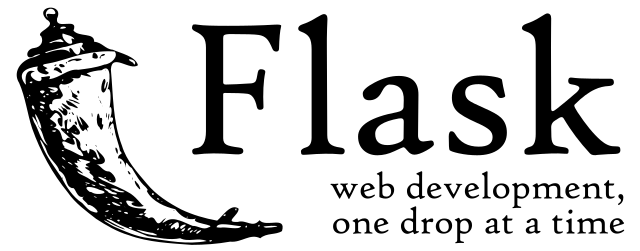
Comments
Post a Comment